Cascade: Overview
Cascade is the content management system (CMS) that is used to manage the College of Science websites. These include the department and research/lab sites.
We use Cascade for two main reasons:
- A single piece of content (such as the header, navigation or footer) can be created in one place, and then included on every page template.
- It's easier for content creators to make changes to pages, without relying on the help of website developers.
Logging in
- Navigate to https://cascade.it.purdue.edu/ and login with your Purdue career account (do not use the two-factor authentication method).
- After you login, you will see a dashboard similar to the image below. The dashboard can be customized.
- In the dark blue bar at the top, you will see the following items:
- Cascade icon: click this to return to the dashboard
- Site - Go to a Site: click this to find the site you need.
- Menu bar and system menu: contains quick navigation links, a search bar, a user drop-down menu and the system menu.
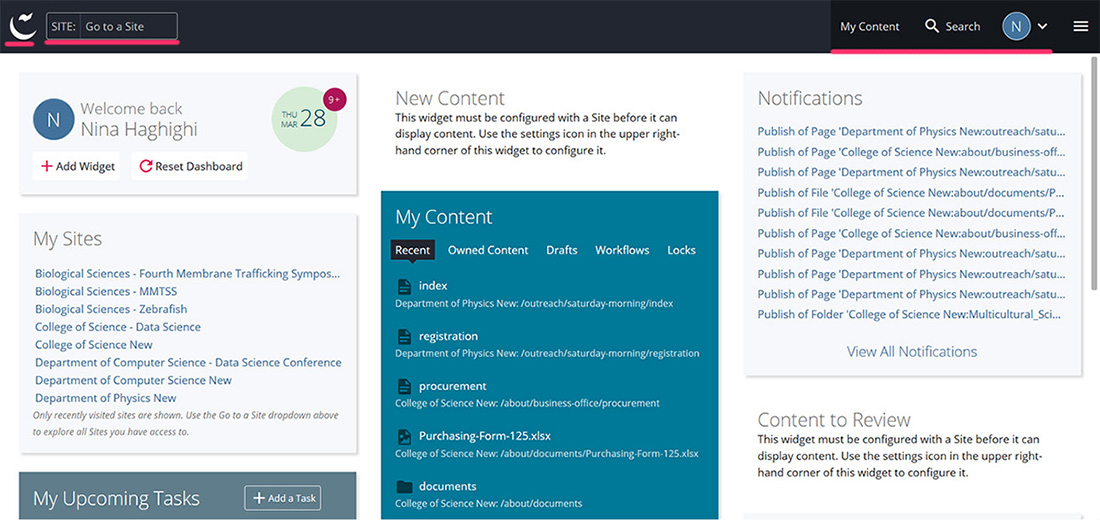
Going to a site
- From the dashboard, there are two ways to access a site. The first method is via the site selection menu (Site: Go to a Site). The second method is via the "My Sites" widget in the dashboard.
- Depending on your level of access, you will see one or more sites listed. For example, if you need to modify the College of Science site, pick "College of Science New".
- Once you click on it, you will be taken to the main area for the site.